Bookbinding using bolts.
-Quite straight forward. the bolts come in various sizes so pick the right size, im going to get all sizes and see whats best when the book is complete.
the 'french fold' basicly fold the A4 in half and the loose end is what is to be bound.-its important to note we need to include about a 2CM margin on the far ends of the A4 when in indesign-this is where the bolts will be and prevent any text/imagery being illegible.
preparing the layout+grids in indesign...
1- open an A4 LANDSCAPE document in INDESIGN. Create a center line at 14.85cm by dragging a guide from the ruler
2- LAYOUT=CREATE GUIDES=4X4 gives basic grid. probably worth experimenting with grids.thyre very important for effective book design.
3-TAKE OUT TOP AND BOTTOM MARGINS.-this is so the 2CM margin has space for the bolts so the images/text dont get swallowed up.
4-good tip i picked up when youve made your 1st page with grids etc, in the pages side bar,drag that page into the master pages then you can drag that master page to make others with the same grids etc.brilliant!
5-FILE=PREFLIGHT=all images,links,fonts are created into one folder
DEFINATELY DO THIS. am delighted i picked up that tip
-another good tip for using images off internet,bring into illustrator and save as a vector-can be enlarged any size!!
so there you go good luck everyone + have fun!!
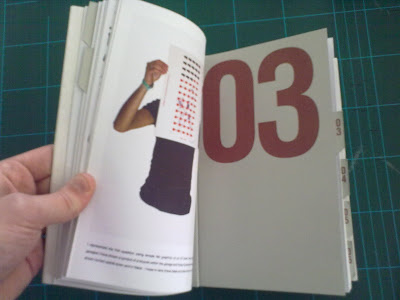

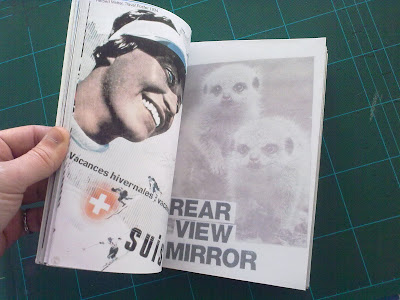
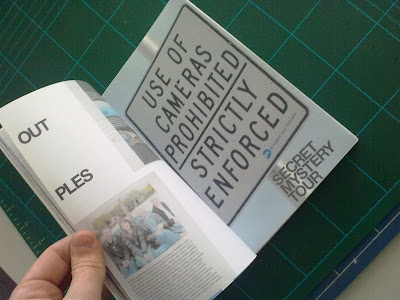
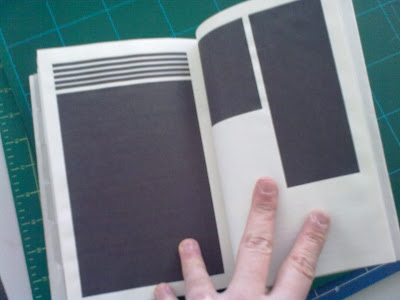
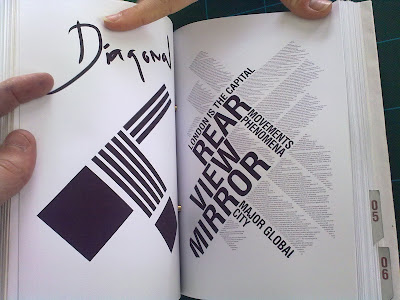
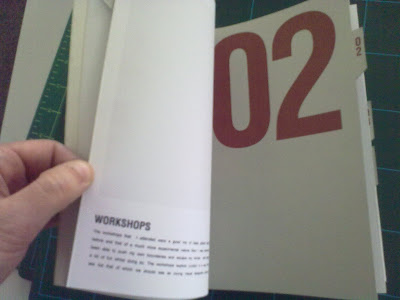

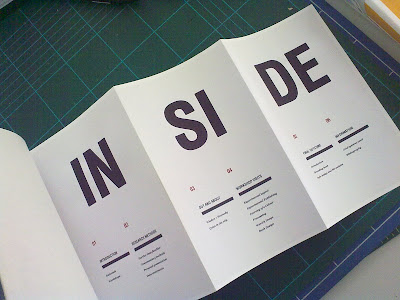
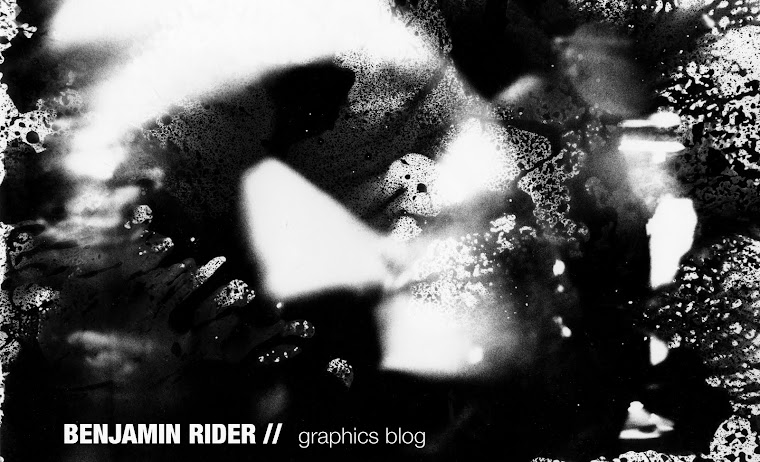
Benjamin, in the trade these bolts are called Chicago Screws.
ReplyDelete