today we learnt more about typography.something ive been itching to learn and get to grips with. I feel very lucky i did a diploma in graphics last year and our teacher was a very solid typographer. i say this because the groups are quite large for these things. i guess nothing can be done about that other than push yourself.
but the class was conducted excellently and i learnt alot more tips n tricks i didnt know before! and im starving for this kind of information and way of learning.
so this is what we did and what i learnt. im doing this for my own benefit to reflect on the day and remember it and also so i can come back to it in the future incase i forget something!
[also no pictures in this post ALL TYPE AND FASCINATING INFORMATION!]
TYPE CHECKLIST:
1- Typeface how light/dark you want it to appear. Massimo Vignelli said that a designer should only use Bodoni/Century/Futura/Garamond/Helvetica. You can do anything with these 'faces-all emotion can be captured.
It can be argued the use of a SANS SERIF for everything-the meaning and emotional response being conveyed using COMPOSITION, SIZE, COLOUR etc
2- Weight Bold, light etc. which works for the job?experiment
3- Size for a book a good size [point] 8-11
4- Leading space between lines.-rule of thumb-the longer the line=more leading
5- Line length/measure not too many words in a line otherwise it can be hard to read.THINK ABOUT EASE OF READABILITY. max-about 12[eg for a book] to a minimum of 8 [eg for a manual]
6- Alignment default range left [TURN HYPHENATION OFF!]
7- Letterspace think Kerning=space between each letter. is it too close?too far? "Universe" font is quite well spaced. CHANGE TO 'OPTICAL' from 'metric'. optical is the computer overiding the fonts set spacing [metric-how the designer did it] to optical to it works for your work/on the screen.-makes it more even
8- Wordspace think Tracking.play with both see what works. 'JUSTIFICATION' try about 80% [from 100%]. does it look too tight?too spaced? tightening wordspace is good
9-Hyphenation sort it out[as above and also.....] if using the instant thing where its all blocks of text with last line ranged left put the hyphenation back on
10- Line endings/turnovers didnt touch upon this as its just an anal level of attention to detail.balls to it
11- Hanging punctuation/ "STORY" WINDOW=TYPE+TABLES=STORY click it on. this is so the comma [ "] hangs just outside of the text box, so all the Text is aligned, not the characters. i like this.
12- Denoting Paragraphs when you use the tab bar to push the beginning of a paragraph in a squidge [indent]. used alot in publishing. do it properly-put the same value as the point size of type [or do multiples of this to look fancy.experiment can look quite good or contempoary-whatever works!:D] ALSO DONT FORGET AND DO-an extra 4PT for paragraph spacing. its up there in one of the little bars on the second indesign top toolbar thing.
13- Column depth how many lines in the body of text. about 40 is enough
and there you go!i enjoyed learning this. type to me is like the proper grit of graphic design.love to be able to spout endless opinions on fonts and their usage. learnt alot today and each sentance ive just wrote there is invaluable to me. will be reffering to this post and using these things alot methinks!
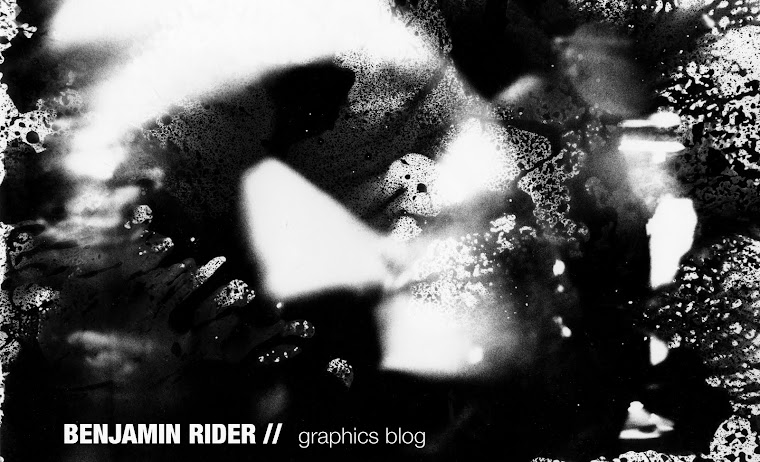
also meant to add. im reading a book about 'experimental typography' at the moment. part of a book reveiw for VCT
ReplyDeleteive only done the chapter so far but once i get thru the whole book-hopefully in time for the final type session ill post up my notes from it, what i took most from it.
ive been meaning to read much more about graphics to supplement my learning.specially as i have access to the excellent LCC library, just half forcing myself to open my book on the train and not to leaf the the shite and misery in the evening standard. once i get going im well into it so plan and hope to make this a regular thing.